Manage your account
Create an account
The enterprise account onboarding team from OryxLabs will help provision an account and create the account and the initial user (owner). The owner will receive an account activation mail. Once the account is activated, user will need to visit the application at https://dnsfirewall.oryxlabs.com/login and reset their password by click on "Forgot password" option.
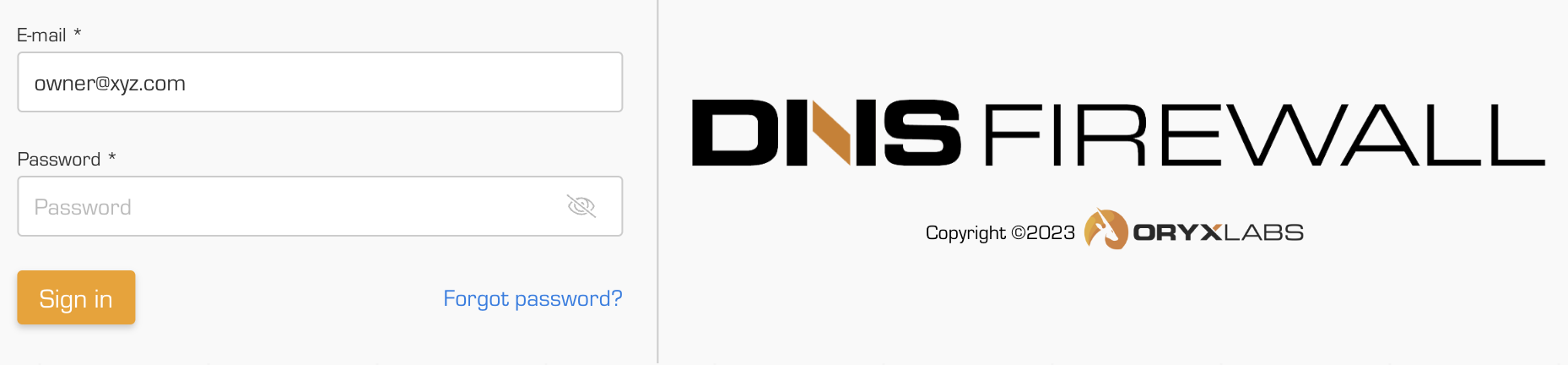
User Management
The Users option under account allows you to create and edit the permissions of users on your account.
At this time, DNS Firewall supports the following user types:
Owner - Has full account permissions. Is created at the time of account creation. Has power to delete the account and transfer ownership to another admin.
Admin - Will be able to manage all aspects of the account except delete account and transfer ownership.
Viewer - Can view all details of the account except sensitive account details.
Edit an existing user
As an owner and admin of an account, you will have the permission to edit an existing user. To edit an existing user, navigate to Settings > Organization > Users and click on edit icon next to the user that needs to be updated.
Transfer Ownership
As an owner, if there is a need to transfer ownership to another admin user, you can do that by performing the below steps:
Login as current owner. Navigate to Settings > Organization > Danger zone and click on ‘Transfer Ownership’, enter email address of admin to transfer the ownership to. Confirm transfer by authenticating with your password. Please note, if there are no admin users, you will need to create an admin user to complete the account ownership transfer process.
Delete all DNS requests data
As an owner, if there is a need to delete all DNS requests for an account, you can do that by navigating to Settings > Organization > Danger zone and click on ‘Delete all DNS requests logs’. This will delete all DNS request data from DNS Firewall. Please note, this will result in a permanent loss of data.