Custom block page
Custom block page allows the configuration of the block page when users visit a domain that has been blocked by one of the applicable policies. DNS Firewall provides multiple options to set-up a block page. To configure custom block page go to Policies > Custom block page.
Below are the available options to set-up a block page:
Default block page
DNS Firewall provides a default block page that will be displayed when a user visits a blocked domain. Please note, in order to ensure users don't see a SSL certificate error when they visit the default block page, you will need to follow the steps to push root CA certificates (From DNS Firewall) to the target devices.
IP based block page redirect
If there is a need to host a custom version of the block page, there is an option to host the custom block page in an Enterpise network and provide the IP address of the custom block page. In such a case, the administrator hosting the custom block page needs to push the root CA certificate (applicable to your domain) to the target devices.
URL redirect
Similar to IP based custom block page re-direct, a URL can be provided to redirect users to a custom block page hosted locally in an enterprise.
No block page
If for security reasons, a custom block page cannot be shown, you can select this option. In such a case, instead of a block page, an NXDOMAIN error will be shown to the user. Please note, if you need this setting applied on specific networks, you can update the network to a 'Guest WiFi'. In such cases as well, when a user of the network visits a blocked domain, an NXDOMAIN error is shown.
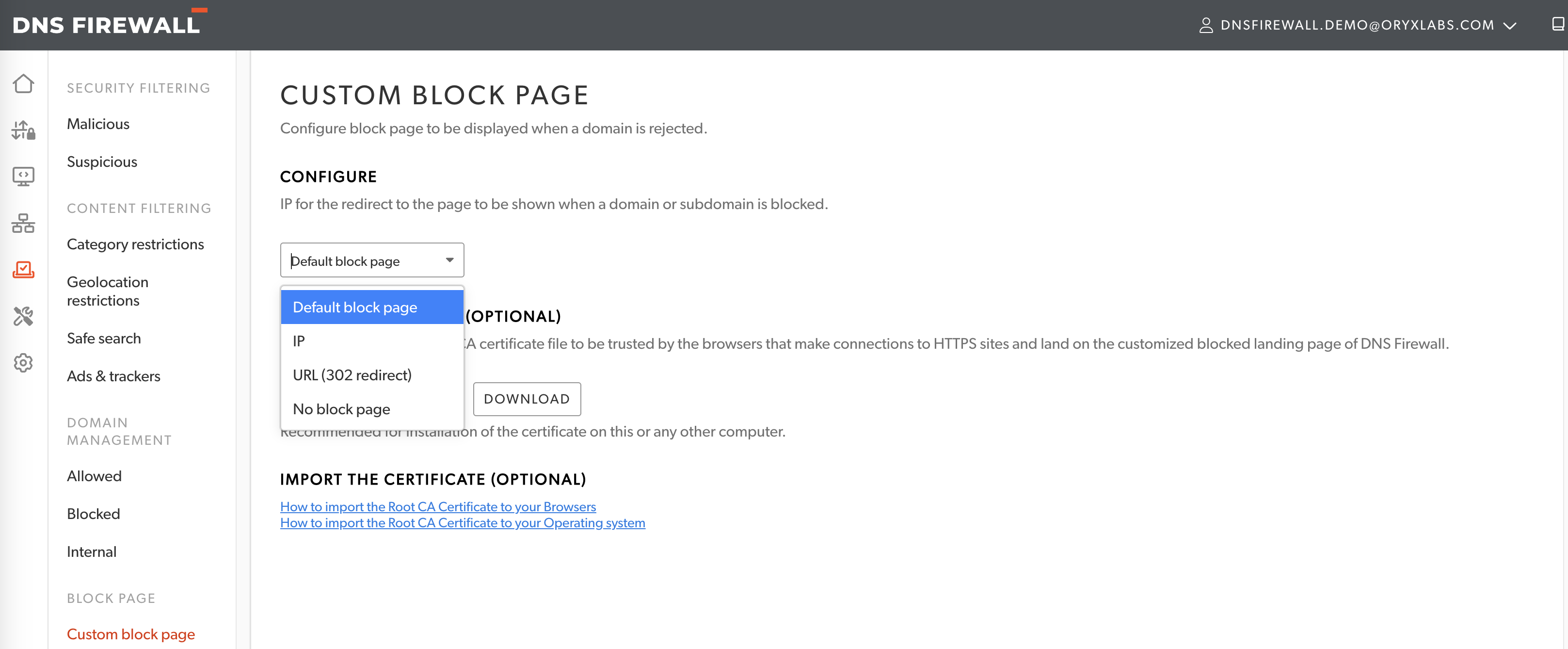
To import Root CA certificate refer to user guide for browser and OS specific instructions Import Root CA certificate