Domain management
DNS Firewall provides options to manage allow list, block list and internal domains. These domains are exception lists which take precedence over policies. Each of these lists can be exported to CSV.
Allow list
Add domains to allow list which will override rejection policies. Domains that are part of allow list take precedence over all policies. Use this in cases where access to a domain is required even if the content or security policies block the domain for some reason.
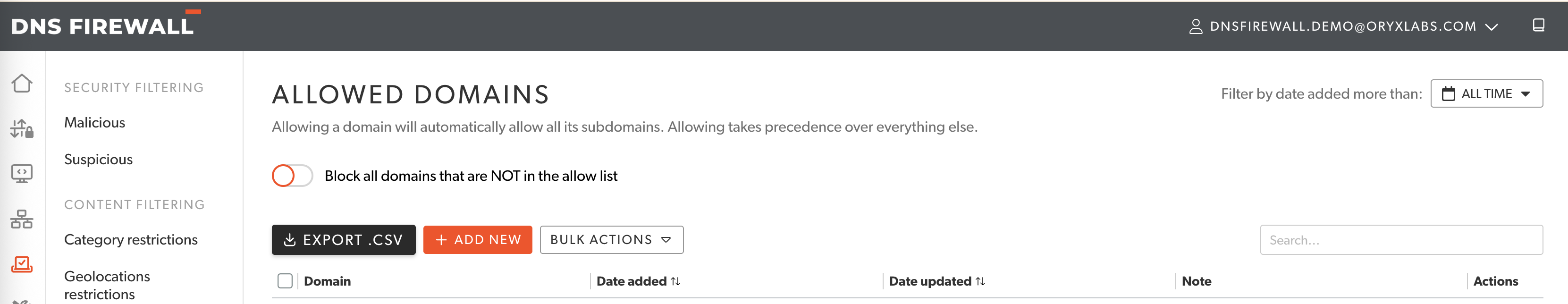
Domains can be imported manually (for smaller lists) or in bulk for larger lists.
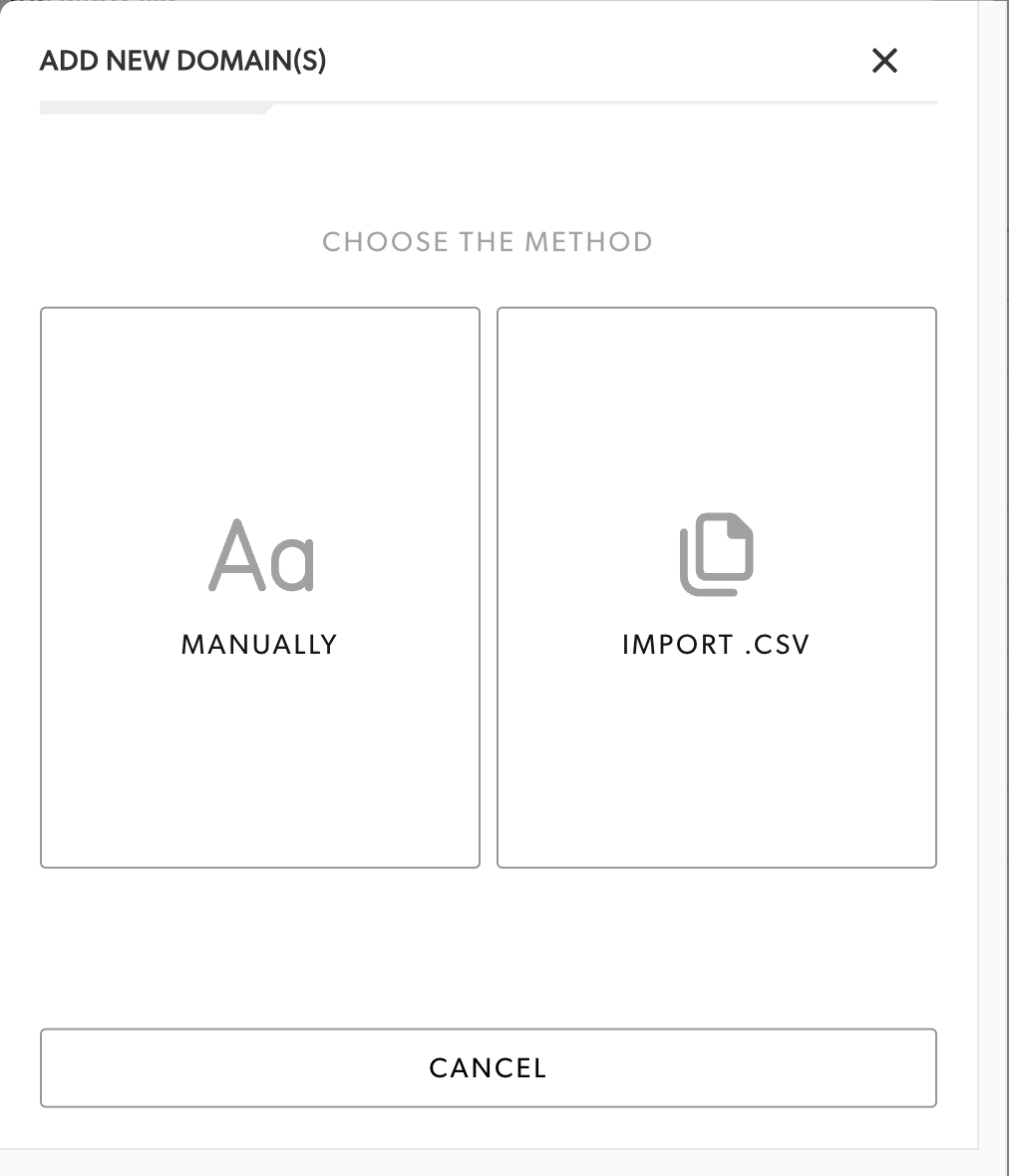
Block list
Add domains to block list to block access to domains that are not part of any security or content restriction policy.
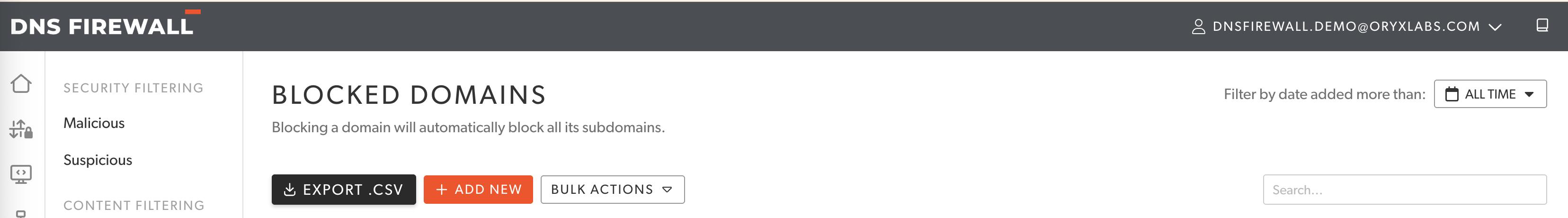
Internal domains
Add internal domains that should not be forwarded to DNS Firewall resolvers. These are local domains which are hosted within an enterprise network and are not publicly accessible. The internal domains are synced by roaming clients at regular intervals to prevent forwarding these domains to DNS Firewall resolvers.