Mac OSX
- Create a device of type 'macOS' and download the profile for MacOS by clicking the "Download profile" button from Roaming Clients > Add New > Manual Installation
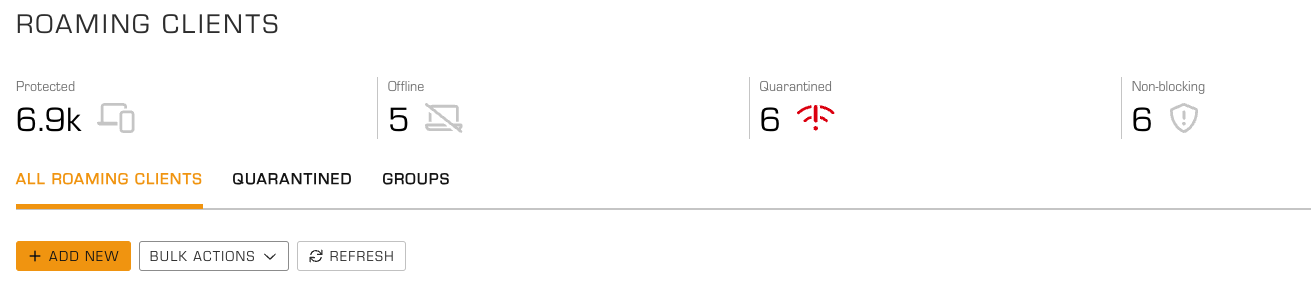
- Go to your download folder and execute the downloaded file.
- Go to System Preferences ‣ Profile.
- Install the profile.
- All DNS requests from the system should be forwarded to DNS Firewall.