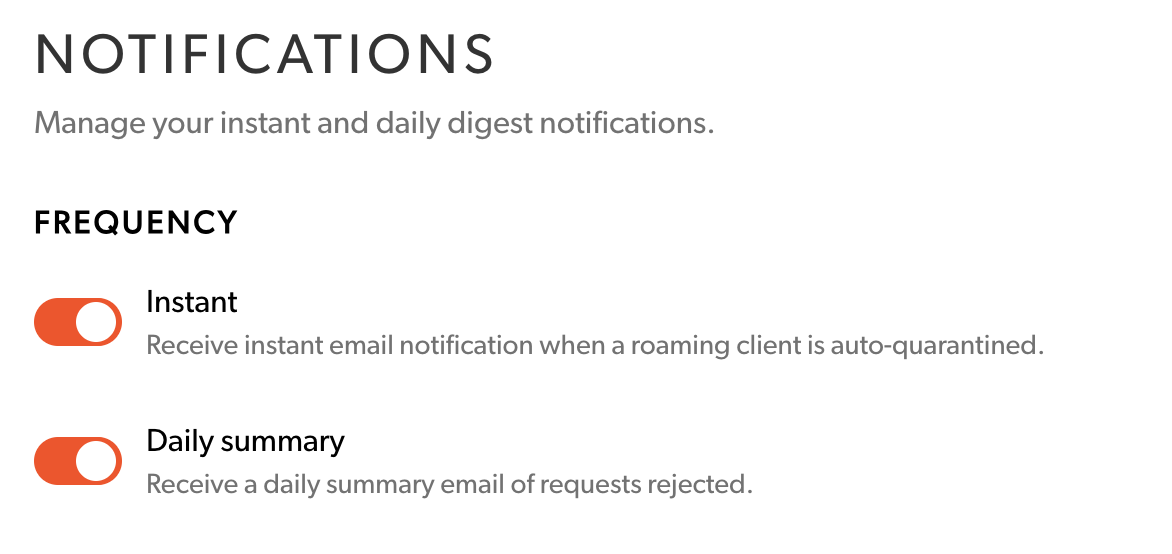User profile management
Reset Password
A logged in user can manage their profile by accessing the profile management features available by clicking on their username on the top-right part of the application.

Set-up MFA
We highly recommend enabling multi-factor authentication on every user account. To enable multi-factor authentication go to Profile > enable MFA and follow the instructions to set-up and use MFA.
Set-up email notifications
You can select to be notified on key events such as when a roaming client is set to auto-quarantined based on conditions such as a confirmed DGA infection for example. In such a case, an immediate email will be triggered to the user subscribed to instant notification.
In addition, you can choose to receive daily summary email of requests blocked due to malicious categories or inappropriate content, along with device and domain statistics.