Configuring DNS Firewall on Active Directory
For an organization using Active Directory to manage computing resources, DNS Firewall can be configured as a Forward Zone to protect the entire network by a single filtering policy.
Below are steps to configure DNS Firewall on Active Directory:
- From start menu go to Server Manager
- Select DNS option from the left pane
- Right click on the domain controller under Server section and select DNS Manager
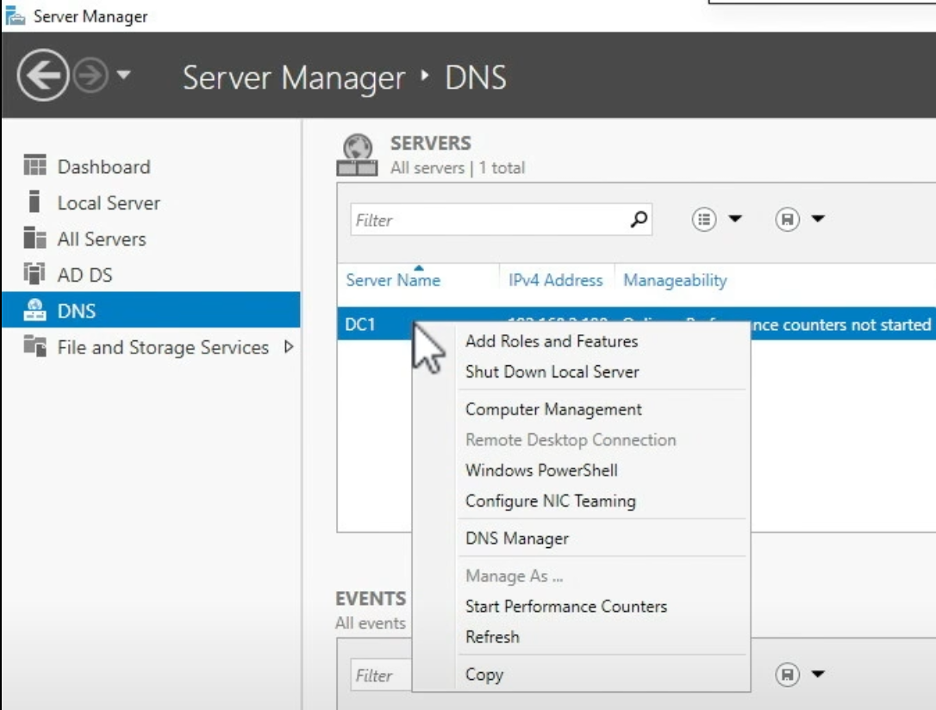
• Double click on Forwarders
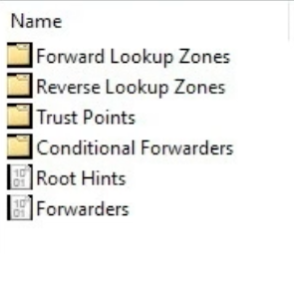
Click on Edit and enter the Anycast primary and secondary address for DNS Firewall which are as below:
Primary DNS - 45.152.135.135 (dns1.oryxlabs.com)
Secondary DNS - 45.152.135.235 (dns2.oryxlabs.com)
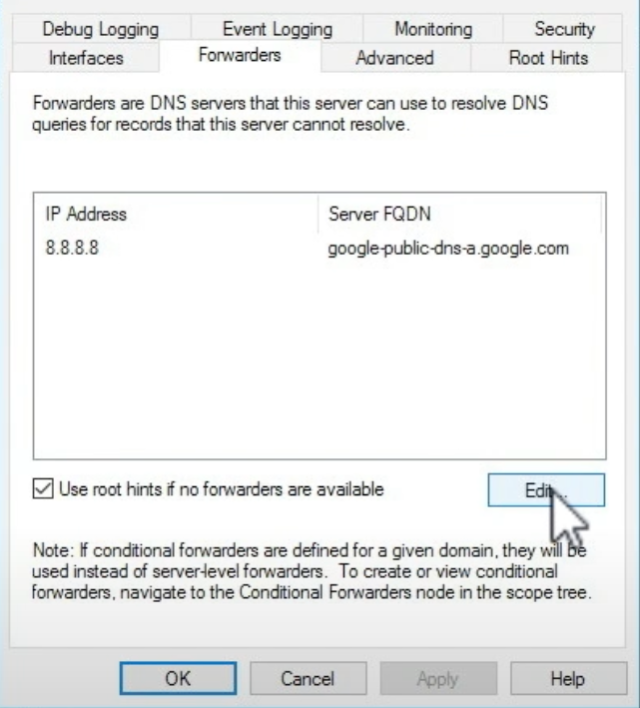
Deselect ‘Use root hints if no forwarders are available’ to pass all requests through DNS Firewall only.
Apply and close. That should complete the configuration of DNS Firewall on Active Directory.