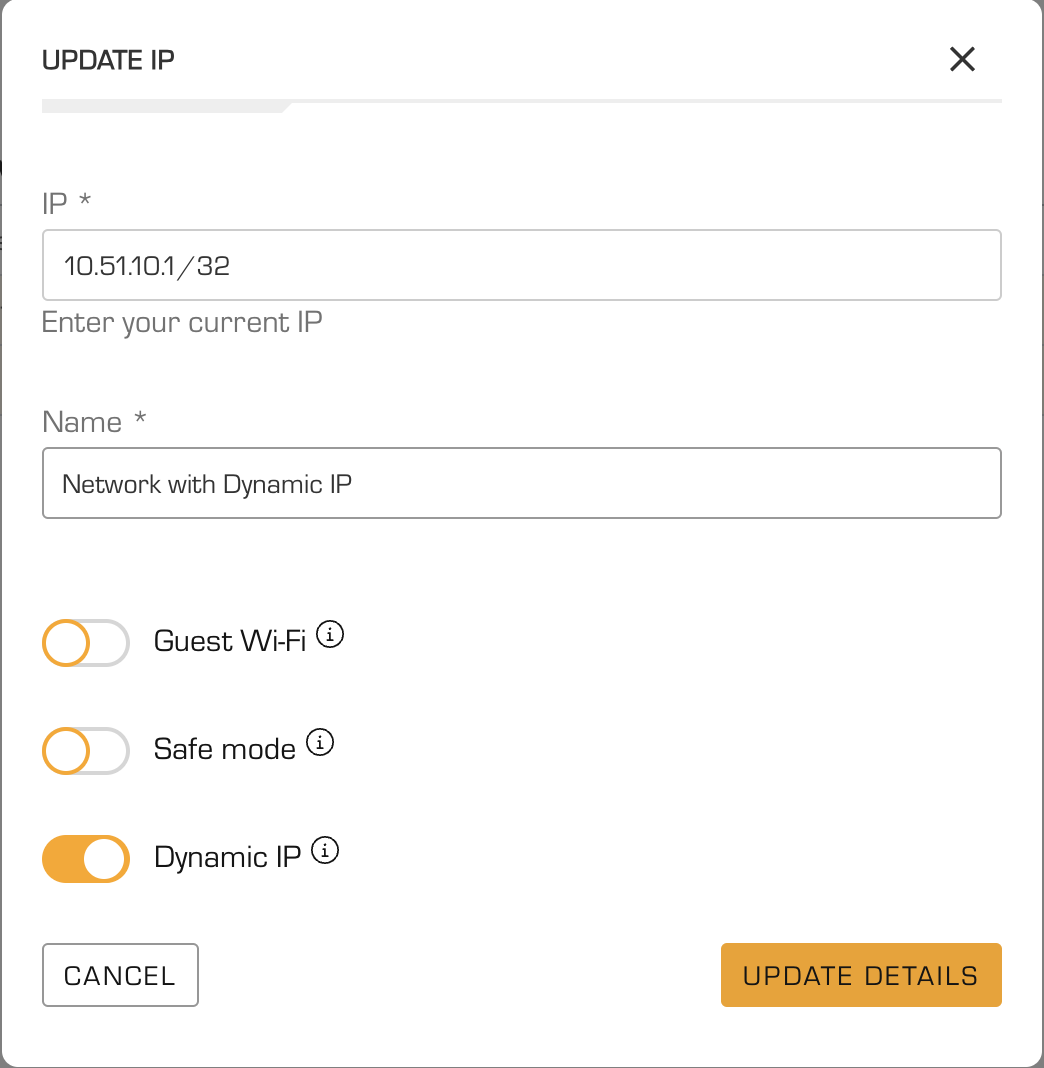Configure a network with dynamic IP
There might be cases where it is not possible to have a static IP for a network. In such cases, DNS Firewall has no way to identify and authenticate a source IP that changes at regular intervals. To account for this, while setting-up a new network, select 'Dynamic IP' to flag the network as having a non-static IP. Once this option is selected, there will be network specific details shared to ensure DNS Firewall is updated at regular intervals with the latest IP of the network. Follow the dynamic IP set-up steps for your specific network to esnure your network details are up-to-date even on a dynamic IP network.
The process to update IP consists of a cron job or scheduler to update DNS Firewall API at regular intervals with the latest IP of the network. OS specific commands will be available on the network configuration screen on the web application. This will ensure the network will be seamless protected by the accounts security policy.