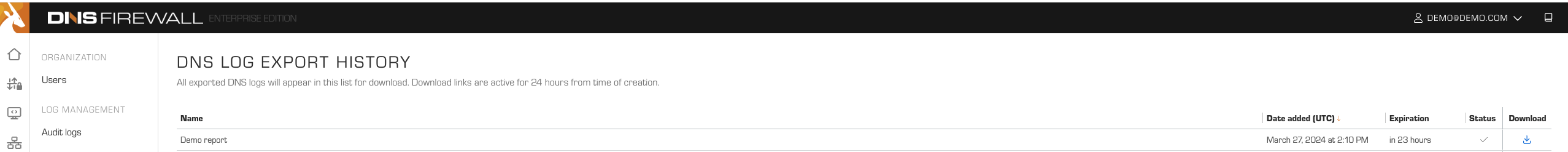Export DNS requests to CSV
All DNS requests and rejections can be exported to a CSV for offline analysis. The exported logs provide additional context about the DNS requests. To initiate a CSV export, click on Export .CSV in All DNS Requests and Rejections tab. This will ask you for a name for the report and start a background job to prepare the download.
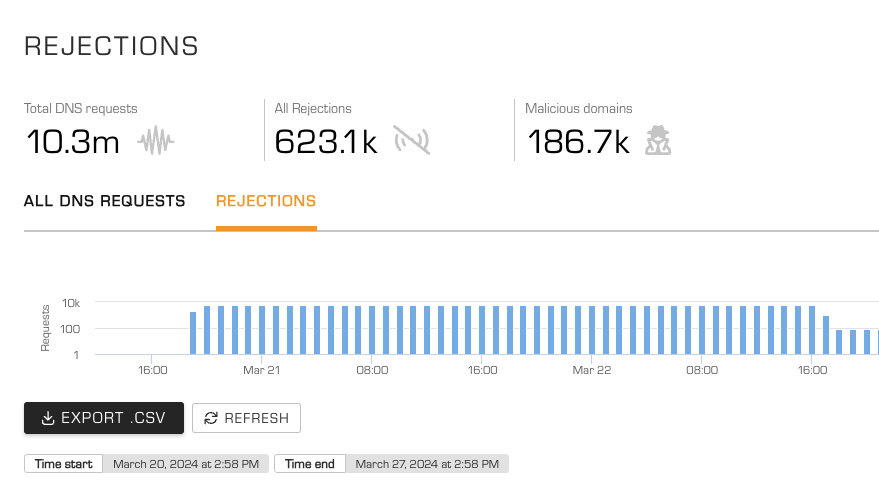
Please note: The exported CSV is limited to 1 million rows.
All initiated, in progress and completed CSV exports will appear under Settings > Log Management > DNS Log export history.
Once completed you will be notified via email about the export completion. The link to download the CSV report will be valid for 24 hours.